Spam Alert! How to Spot a Dodgy Email (And Keep Your Small Biz Safe Online)
Let’s be real — running a small business means wearing a lot of hats… and “IT security expert” probably isn’t one you ever planned on.
But these days, email scams are sneaky, persistent, and designed to catch out time-poor business owners just trying to get through their inbox. I’ve seen firsthand how overwhelming it can be — especially when it feels like the digital world is constantly shifting.
I’m not a tech whiz, but I am a small business owner who’s learned a few smart habits the hard way — and I want to help you feel just a little more confident (and protected) when it comes to scams in your inbox.
Here are a few practical things I’ve picked up — and shared with clients — that help keep things safe behind the scenes.
Simple Email Safety Tips for Everyday Business Owners
1. Check the Email Address, Not Just the Name
Scam emails often look like they’re from a big brand or familiar contact — but the real address tells the story. Hover over the sender’s email to double-check. If it ends in something weird like @account-security123.biz, delete it.
2. Watch for Panic Language
If an email is shouting “URGENT!” or threatening to close your account if you don’t act right now, pause. Real companies don’t usually pressure you like that without warning.
3. Don’t Click on Suspicious Links
If the link looks odd or unexpected, don’t click it. Hover to preview where it’s going, or better yet — open a new tab and type in the website yourself.
4. Look for Personalisation
Scam emails often say things like “Hi user” or “Dear account holder.” If they don’t use your name or your business name, that’s a red flag.
5. Never Share Sensitive Info via Email
No legitimate company will ask for passwords, tax info, or bank details over email. Ever. If you’re unsure, contact the company directly through a trusted method.
6. Turn on Two-Factor Authentication (2FA)
Adding 2FA to your email, social accounts, and online tools makes a big difference. It’s like locking the screen door and the front door.
7. Chat With Your Team About Email Safety
If you’ve got staff (even casuals or contractors), make sure they know what a dodgy email looks like. All it takes is one click from someone in a rush.
Why It Matters
Big companies have tech teams — most of us don’t. That means awareness is our best protection.
Scam emails can lead to:
-
Lost money or stolen info
-
Locked-out accounts
-
Embarrassed emails to customers
-
Days (or weeks) of clean-up
But here’s the good news: most of them follow the same patterns. Once you know what to look for, you’ll spot them a mile away.
The NextWave “Nope” Checklist
If something smells phishy (pun intended), follow this:
- Don’t click links or open attachments
- Mark it as spam or phishing
- Delete it
- Go direct to the source if you’re unsure
- Trust your gut — if it feels off, it probably is
Want More Real Talk Like This?
I started NextWave Marketing to help everyday business owners navigate the digital world with less confusion and more clarity — and that includes staying safe out there.
Subscribe for tools, tips, and encouragement to help you build your online presence (without the overwhelm). You don’t have to be a tech expert — just someone willing to learn what matters most.

"These days, email scams are sneaky, persistent, and designed to catch out time-poor business owners".
Ready to turn your bespoke business into a hyper-profitable online venture?
Let me show you how to attract more guests & build online sales.
By subscribing, you agree to receive occasional emails from NextWave Marketing with tips, offers, and updates. You can unsubscribe anytime — we respect your privacy and never share your details.
Be digitally savvy. Stay emotionally connected.